


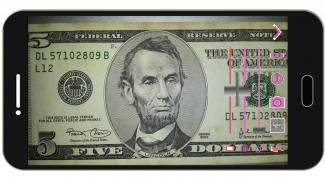
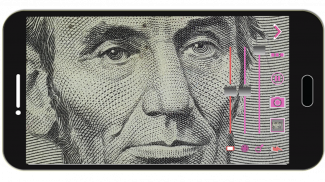






Μεγεθυντικός φακός + κάμερα

Περιγραφή του Μεγεθυντικός φακός + κάμερα
Please watch the teach video to know how to use it.
Αφήστε το τηλέφωνό σας να γίνει μια τέλεια μεγεθυντικός φακός.
Όταν ξεκινάτε την κάμερα, η εφαρμογή θα ρυθμίσετε το ζουμ για τη μέση τιμή. Μπορείτε να σύρετε ζουμ αναζητήσουν μπαρ για μεγέθυνση ή σμίκρυνση.
Όταν ξεκινάτε την κάμερα, η εφαρμογή θα ανιχνεύσει αυτόματα τη λειτουργία μικρο εστίαση. Αν υπάρχει, η εφαρμογή αυτόματα θα ρυθμιστεί σε λειτουργία μικρο εστίαση. Αν δεν υπάρχουν, η εφαρμογή θα ρυθμιστεί σε αυτόματη εστίαση.
Μπορείτε να κάνετε την ακόλουθη αλλαγή για να κάνει άλλες ρυθμίσεις:
1. Πατήστε Προεπισκόπηση περιοχής να επικεντρώσουν.
2. Σύρετε κόκκινο επιδιώκουν γραμμή για να αλλάξετε τη φωτεινότητα της οθόνης.
3. Σύρετε ροζ αναζητούν μπαρ 1 για να αλλάξετε την έκθεση της κάμερας.
4. Σύρετε ροζ αναζητούν μπαρ 2 για μεγέθυνση ή σμίκρυνση. (Ή χρησιμοποιήστε δύο δάχτυλο ζουμ μέσα ή έξω στην οθόνη προεπισκόπησης)
5. Πατήστε το κουμπί για να ενεργοποιήσετε φακό φακό.
[Άλλα]
1. Μπορείτε επίσης να τραβήξετε μια φωτογραφία, αν το επιθυμείτε.
2. Όταν η εστίαση, η περιοχή εστίασης της εικόνας επιλέξτε το καλύτερο αλλαγή χρώματος πολύ. Εάν κάνετε κλικ στην περιοχή μεροληπτούν υπέρ ενός ενιαίου χρώματος, δεν είναι πολύ καλή εστίαση. Επιπλέον, ο φακός παραμένει σαφής, σκουπίστε καθαρίστε το γυαλί θα είναι καλύτερη εστίαση. Και ενεργοποιήστε το φακό επίσης να πάρετε μια καλύτερη εστίαση.
【Recommended External Editor】
( aillis - Filters & Stickers )
https://play.google.com/store/apps/details?id=jp.naver.linecamera.android
This APP is now tested more compatible. They support external photo edit more user friendly.
Or you can use system photo editor, it also work. (Test on Samsung Phones.)



























